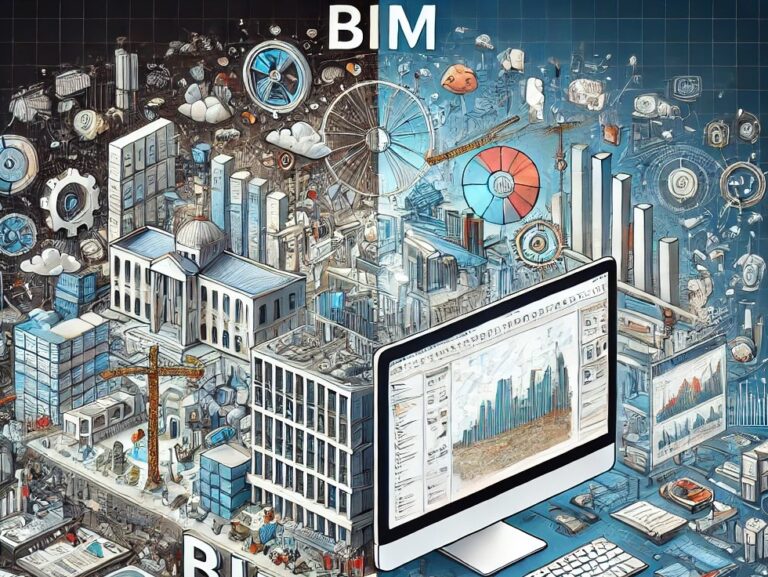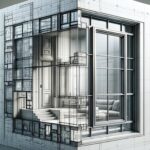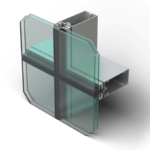BIMLibrary.co
What are the advantages of using Revit over traditional CAD software?
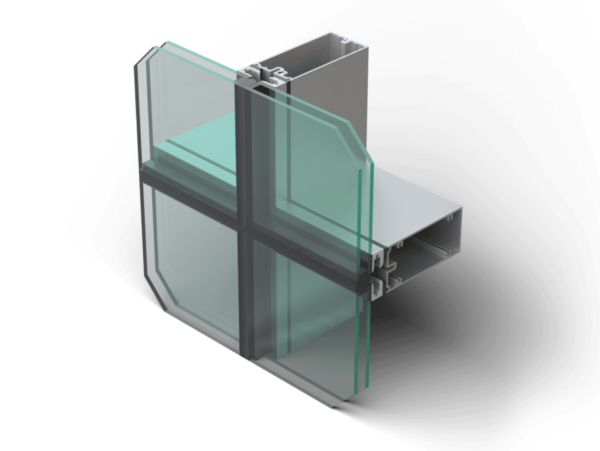
Revit, a Building Information Modeling (BIM) software developed by Autodesk, offers several advantages over traditional Computer-Aided Design (CAD) software. Here are some key benefits of using Revit:
1. Integrated design and documentation
Revit combines 3D modeling, parametric design, and comprehensive documentation within a single platform. This integration allows for simultaneous design and documentation updates, reducing errors and saving time compared to traditional CAD workflows, where design and documentation are typically separate processes.
2. Using Building Information Modeling (BIM)
Revit is BIM software that enables the creation of intelligent 3D models containing geometric information and data about building elements. This data can include material specifications, cost estimates, performance data, and more. BIM enables better coordination, collaboration, and analysis throughout a building project’s lifecycle.
3. Parametric modeling and change management
Revit utilizes parametric modeling, creating elements with intelligent relationships and dependencies. Any changes made to the model automatically update related components, views, and schedules, ensuring consistency and accuracy. This parametric nature allows for easy modification of the design and efficient exploration of design alternatives.
4. Improved coordination and clash detection
Revit facilitates better coordination among different disciplines involved in a building project, such as architecture, structural engineering, and MEP (mechanical, electrical, plumbing) design. It enables clash detection, where potential conflicts between different building systems can be identified and resolved during the design phase, minimizing errors and conflicts during construction.
5. Enhanced visualization and presentation
Revit offers powerful visualization capabilities, allowing designers to create realistic renderings, walkthroughs, and animations. These visualizations help stakeholders and clients better understand the design intent and make informed decisions. Revit models can be easily exported to other software for advanced visualization or virtual reality experiences.
6. Database-driven approach
Revit uses a database-driven approach, where the building model acts as a central database that stores information about the project. This approach enables data consistency, reduces redundant work, and facilitates information exchange among project team members. It also supports data-driven workflows such as quantity takeoffs, cost estimation, and facility management.
7. Extensive library of building components
Revit provides an extensive BIM library of pre-built, parametric building components, such as doors, windows, walls, and HVAC systems. These components can be easily inserted into the model, saving time and effort compared to creating them from scratch. Additionally, many manufacturers provide Revit-compatible content, allowing designers to specify real-world products accurately.
8. Collaboration and teamwork
Revit supports collaborative work environments where multiple team members work on the same model simultaneously. Changes made by one team member are visible to others in real time, promoting effective coordination and reducing coordination errors. This collaborative capability is precious for large-scale projects with multidisciplinary teams.
Revit’s BIM approach, integrated design and documentation capabilities, parametric modeling, clash detection, visualization tools, and collaborative features make it a powerful and efficient choice for architectural, engineering, and construction professionals.