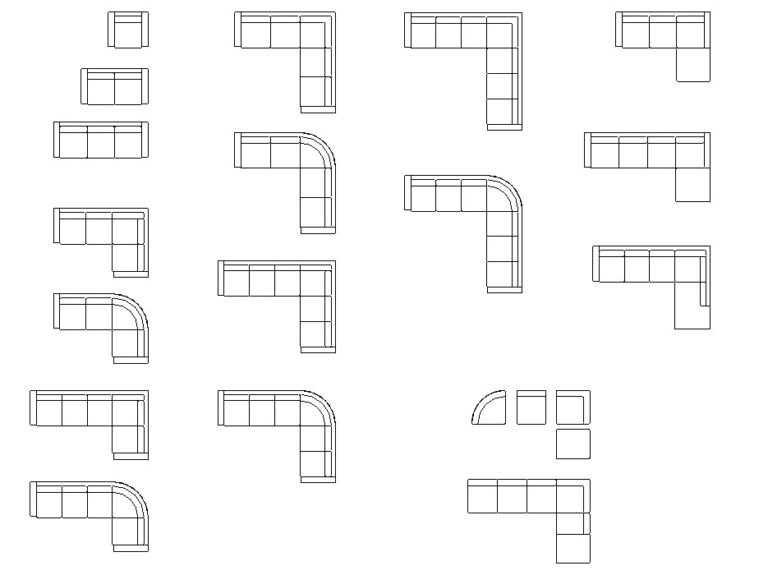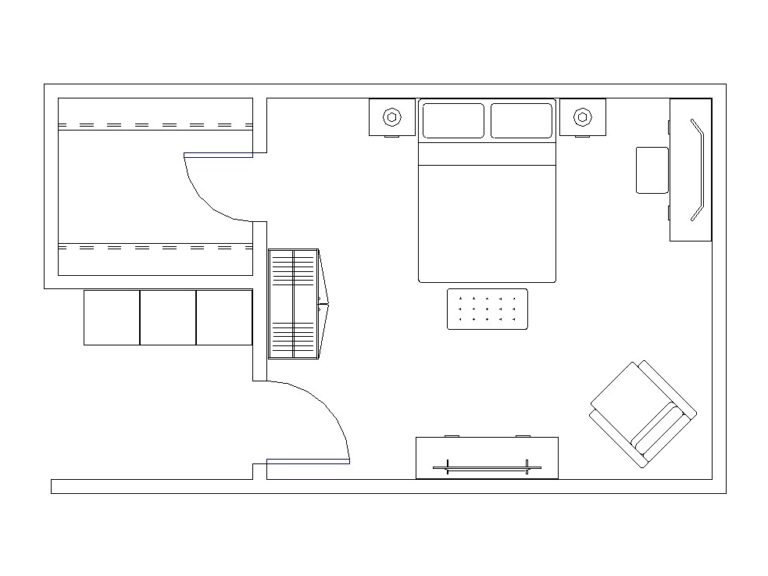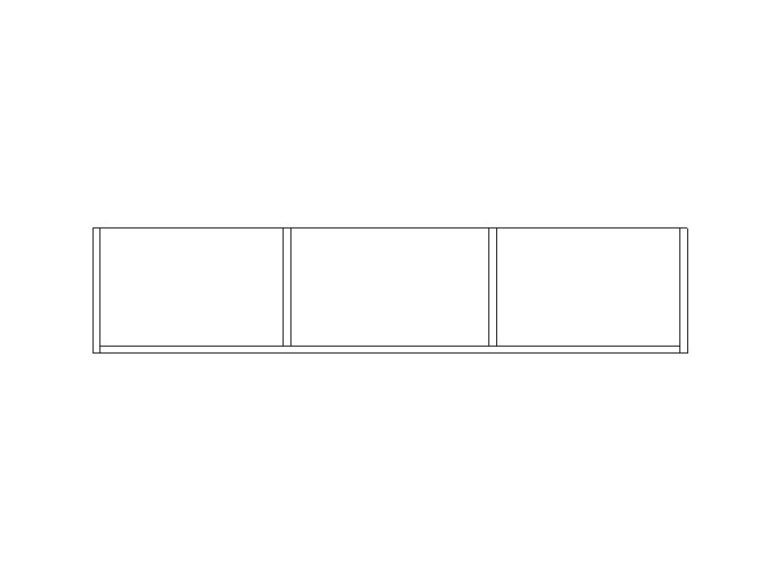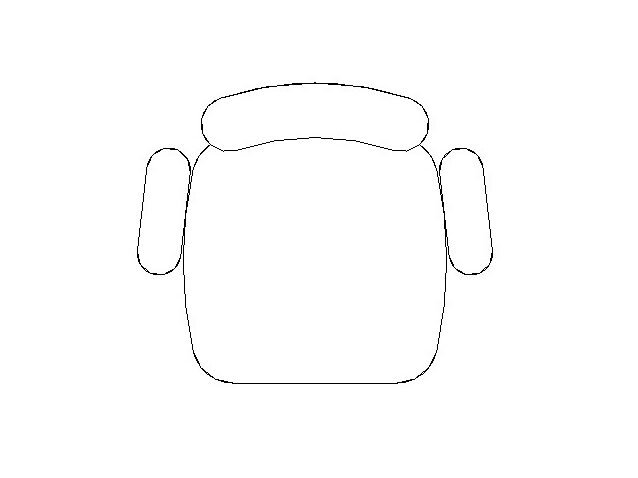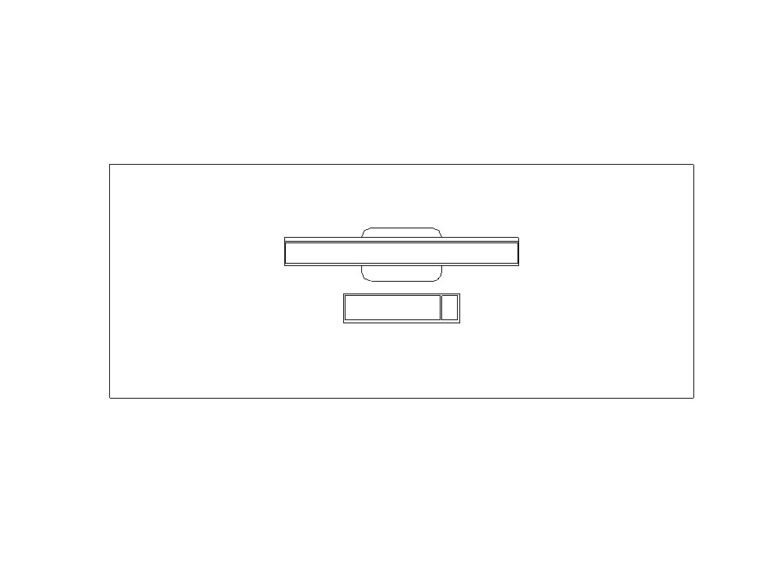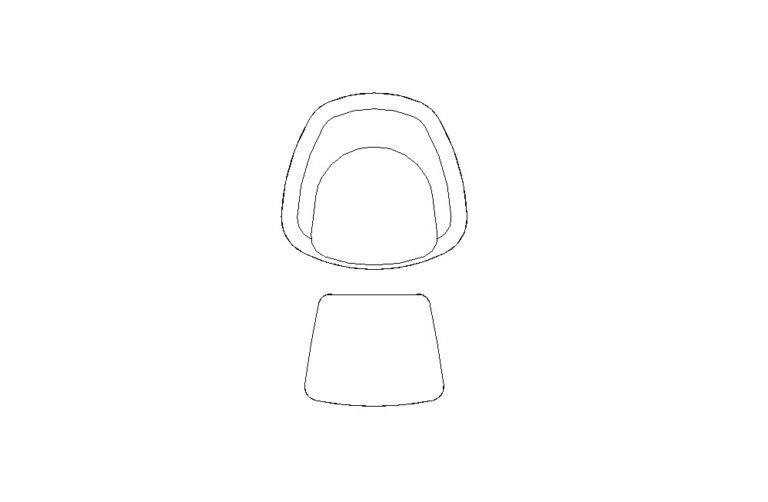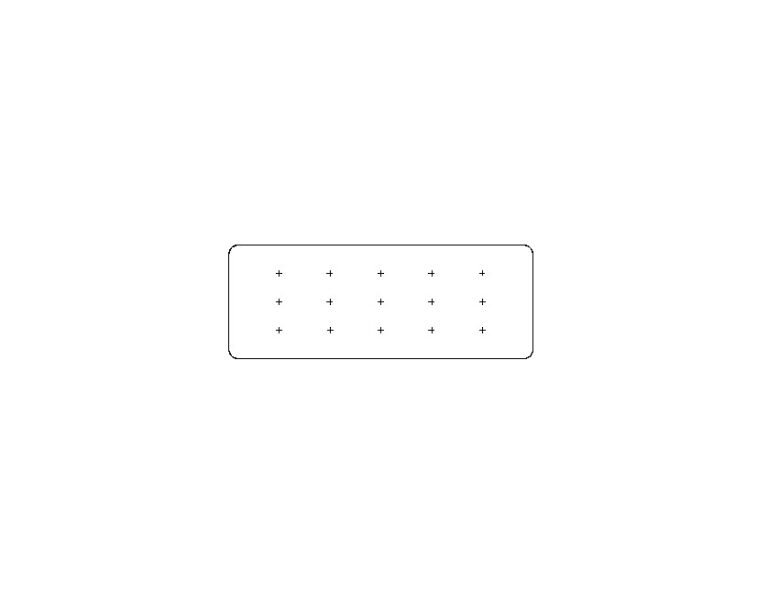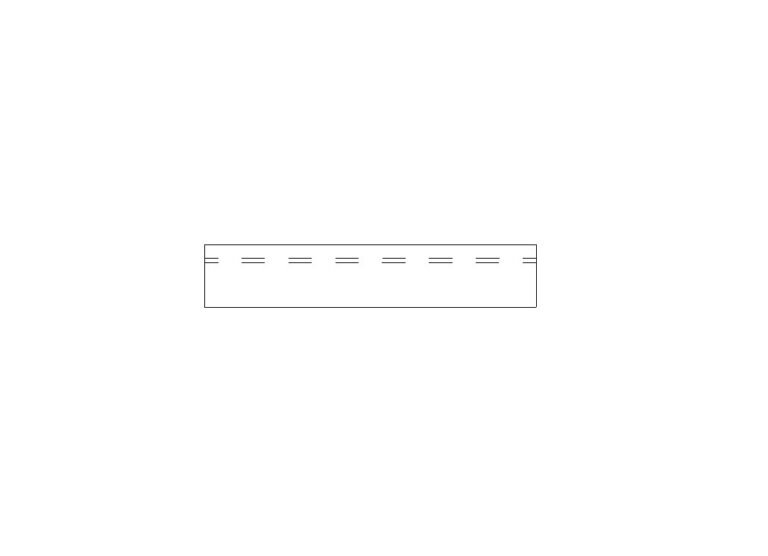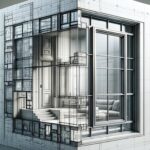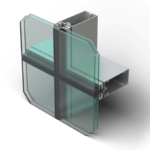Download Revit fill pattern for metal roof in .pat format. This roof metal fill pattern is a model type.
The pattern creates shadow lines resembling the standing seam metal roofing.
About metal roof standing seam that can be generated using the metal roof fill pattern:
A standing seam metal roof is a roofing system made from metal panels running vertically along the roof. The defining feature of this system is that the seams (where the metal panels join) are raised above the level of the roof, providing better protection from moisture. These seams are often folded or "locked" together to form a watertight seal.
How to use .pat file in Revit (one method):
Open Revit.
Go to the Manage tab on the ribbon
Click Additional Settings → Fill Patterns.
In the Fill Patterns dialog box, click New.
Choose Model for model-based fill patterns (not Drafting).
Click Custom and then click Import.
Browse to your .pat file, select it, and click Open.
Give your pattern a name and adjust the import scale if necessary.
Click OK to save the pattern
![Metal Roof Fill Pattern [model]](https://bimlibrary.co/wp-content/uploads/wpdm-cache/3118c06dfae3db550f6d4e4b040ba349.jpg)