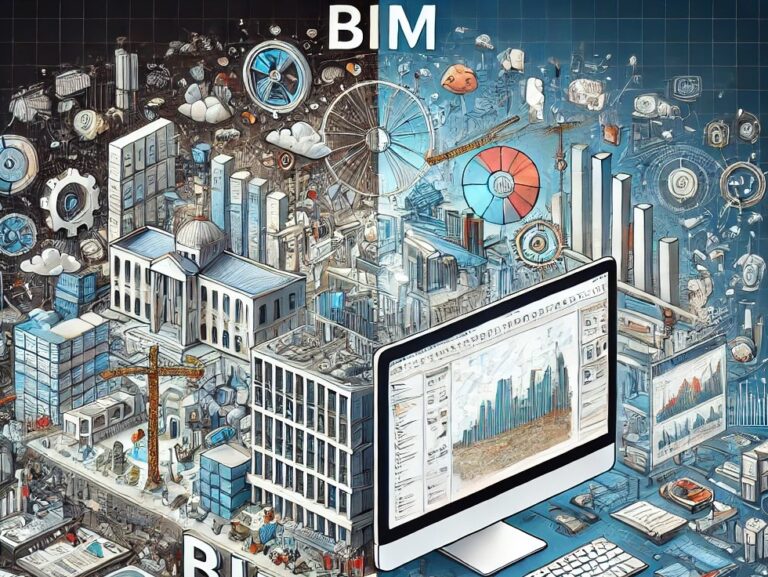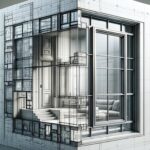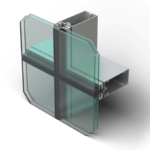BIMLibrary.co
Manufactures with BIM Furniture Products Including Revit Families for Download

BIM (Building Information Modeling) has revolutionized how architects and designers approach projects. By creating a digital representation of a building, BIM enables stakeholders to visualize, analyze, and collaborate on design decisions more effectively. A crucial component of any BIM project is including accurate and detailed furniture models. These models, also used in Revit and called families, provide essential information about various furniture pieces’ sizes, shapes, materials, and properties, allowing designers to create realistic and functional spaces. Read more on The impact of BIM and digitalization subject.
Understanding Revit Families
As parametric models, Revit families play a crucial role in defining the characteristics of a specific object type, such as a chair, table, or sofa. They contain information about the object’s geometry, materials, and properties, making it easy to place and modify them within a BIM project. More than just data, Revit families inspire creativity by allowing designers to visualize how furniture will fit within a space and identify potential conflicts or design issues before construction begins. For more on types of families, see a good article on designingbuildings.co.uk.
Types of Furniture Revit Families
Many different types of furniture are available as Revit families, each with unique characteristics and specific for each use in an architectural project. Some common examples include:
- Seating: Chairs, stools, sofas, and couches
- Tables: Dining tables, coffee tables, and side tables
- Storage: Cabinets, shelves, and wardrobes
- Desks: Office desks, workstations, and drafting tables
- Accessories: Lamps, rugs, and plants
Where to Download Furniture Revit Families
There are several sources where architects and designers can download furniture Revit families for their projects. Some popular options include:
- Manufacturer Websites: Many furniture manufacturers offer free Revit families of their products on their websites. This is a great way to obtain accurate and up-to-date models for specific brands. Manufacturers generally provide information on discontinued products so that designers can specify the correct product to purchase.
- BIM Libraries: Several online BIM libraries, including BIMLibrary, are sorted by construction categories and offer various Revit families, including generic and branded models. These libraries can be valuable resources for finding the perfect furniture for your project in the init
- Revit Forums and Communities: Online forums and communities dedicated to Revit can be a great place to find and share Revit families. Other users may be able to recommend specific models or help download and use them.
Top Furniture Manufacturers with BIM products, including Revit Families
Here is a list of some of the top furniture manufacturers that offer BIM representation of their furniture products:
Herman Miller
Harman Miller has an excellent page for 3D Models and Planning Tools, which can be downloaded directly (no registration) and includes Revit, Sketchup, and AutoCAD file types.
Navigate in the menu to Resources > 3D Models and Planning Tools > 3D Models and Planning Tools
Steelcase
Steelcase is a leading furniture manufacturer for offices, hospitals, and classrooms. Steelcase provides easy-to-use download pages (no registration), one page dedicated to different file types (3DS, AutoCAD, 3D SMAX, Sketchup), and a dedicated page for Revit Families.
Knoll
Knoll manufactures office systems, seating, storage systems, tables, desks, textiles, and accessories for the home, office, and higher education. Knoll provides Revit families also a Revit add-on.
The Revit files are under Resources > 3D Furniture Symbols
Arper
Arper is an Italian furniture company that designs and manufactures seating, tables, and other furnishings for homes, offices, and public spaces. Arper provides multiple furniture formats for download, including Revit, 3DS, SketchUp
The BIM files are provided on each product page.
Vitra
Vitra’s product line consists of designer furniture for use in offices, homes and public areas.
Haworth designs and manufactures seating, tables, movable walls, panels, storage, and wood casegoods.
The Importance of High-Quality Furniture Revit Families
Using high-quality Revit families is essential for creating accurate and realistic interior designs. Low-quality or outdated models can lead to errors in the design process, such as incorrect dimensions or material specifications. By using high-quality Revit families, designers can ensure that their BIM models accurately represent the real-world environment and make informed decisions about the layout and furnishings of their projects.
Benefits of Using Revit Families in BIM Projects
There are many benefits to using Revit families in BIM projects, including:
- Improved Accuracy: Revit families provide accurate information about the size, shape, and materials of furniture pieces, helping to ensure that designs are correct and feasible.
- Enhanced Visualization: By incorporating Revit families into BIM models, designers can create realistic and immersive visualizations of their projects, allowing stakeholders to better understand the design intent.
- Better Collaboration: Multiple team members can share and modify Revit families, facilitating collaboration and improving communication throughout the design process.
- Cost Savings: Using Revit families can help avoid costly mistakes and rework by identifying potential conflicts or design issues early on.
In conclusion, Revit families are an essential component of any BIM project. Revit families provide accurate and detailed information about furniture pieces, allowing designers to create realistic and functional interior spaces. Architects and designers can enhance their projects’ accuracy, visualization, collaboration, and cost-effectiveness by using high-quality Revit families and taking advantage of the many resources available online.